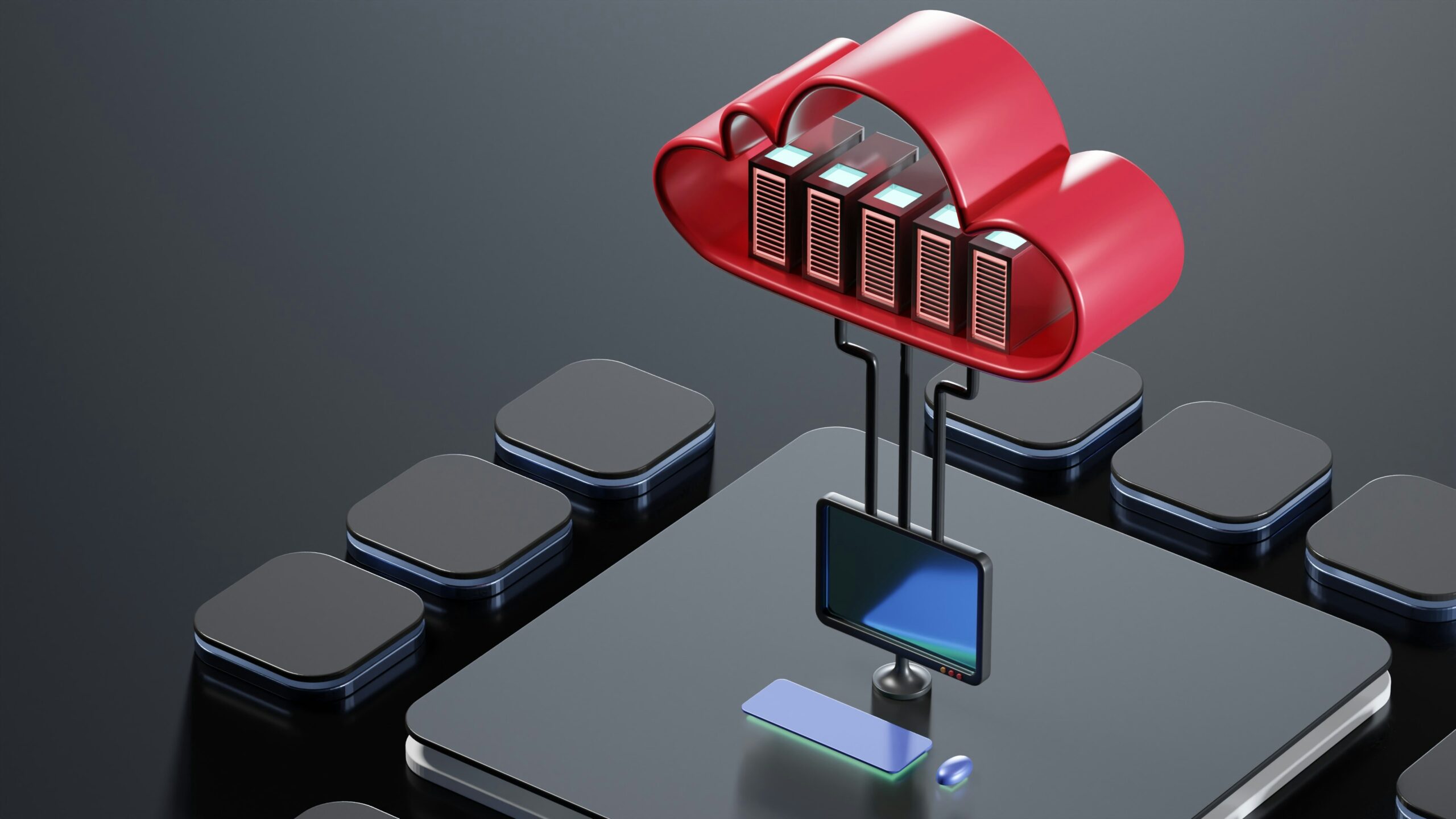[vc_row bg_type=”” dima_canvas_style=”” translate_x=”0″ dima_z_index=”0″ delay=”” delay_duration=”” delay_offset=””][vc_column min_height=”” bg_type=”” dima_canvas_style=”” translate_x=”0″ dima_z_index=”0″ delay=”” delay_duration=”” delay_offset=”” width=”1/1″][text]Choosing an office suite is essential for modern business. While Microsoft used to be the only game in town, in recent years, Google has come out with its own comparable service. Business owners now need to choose between the two. If you’re not sure whether to choose Microsoft or Google, read this article to learn more about each service!
Both services offer the same essential tools and are subscription based models, where businesses are charged per user, per month on varying tiers. While these similarities are striking, they are also not as profound as they appear. The two programs take fundamentally different approaches to both construction and design.
Microsoft 365 is built for power. It is based off of its desktop apps, while also offering web based alternatives. Alternatively, Google Workspace is built for collaboration and is browser based (and optimized for Chrome).
Pricing
Google has four plans: Business Starter ($6 per user per month), Business Standard ($12 per user per month), Business Plus ($18 per user per month), and Enterprise (listed as “Contact sales for pricing”).
Microsoft has a more complex model. Monthly per-user prices for Microsoft 365 plans range from $5 to $35 per user per month, and if none of their predefined plans work for you, you can always mix and match features from different plans to create a custom one.
Here is a breakdown of the core applications each company offers:
[/text][vc_raw_html el_id=”Table”]JTNDaHRtbCUzRSUwQSUzQ2hlYWQlM0UlMEElM0NzdHlsZSUzRSUwQSUyMCUyMCUyMCUyMHRhYmxlJTJDJTIwdGglMkMlMjB0ZCU3QiUwQSUyMCUyMCUyMCUyMCUyMCUyMCUyMCUyMGJvcmRlciUzQSUyMDVweCUzQiUyMHNvbGlkJTIwYmxhY2slM0IlMEElMjAlMjAlMjAlMjAlMjAlMjAlMjAlMjBib3JkZXItY29sbGFwc2UlM0Fjb2xsYXBzZSUzQiUwQSUyMCUyMCUyMCUyMCU3RCUwQSUyMCUyMCUyMCUyMHRoJTJDJTIwdGQlN0IlMEElMjAlMjAlMjAlMjAlMjAlMjAlMjAlMjBjZWxsc3BhY2luZyUzQSUyMCUwQSUyMCUyMCUyMCUyMCU3RHRyJTIwJTNFJTIwJTJBJTIwJTJCJTIwJTJBJTIwJTdCJTBBJTIwJTIwcGFkZGluZy1sZWZ0JTNBJTIwNGVtJTNCJTIwJTIwJTIwJTIwJTIwJTIwJTIwJTIwJTBBJTdEJTBBJTBBJTNDJTJGc3R5bGUlM0UlMEElM0MlMkZoZWFkJTNFJTBBJTNDYm9keSUzRSUwQSUzQyUyRmh0bWwlM0UlMEElM0N0YWJsZSUyMHN0eWxlJTNEJTIyZmxvYXQtbGVmdCUyMiUzRSUyMCUwQSUyMCUyMCUyMCUyMCUzQ3RyJTNFJTBBJTIwJTIwJTIwJTIwJTIwJTIwJTIwJTIwJTNDdGglM0UlM0NzdHJvbmclM0VUb29sJTIwVHlwZSUzQyUyRnN0cm9uZyUzRSUzQyUyRnRoJTNFJTBBJTIwJTIwJTIwJTIwJTIwJTIwJTIwJTIwJTNDdGglM0UlM0NzdHJvbmclM0VNaWNyb3NvZnQlMjAzNjUlM0MlMkZzdHJvbmclM0UlM0MlMkZ0aCUzRSUwQSUyMCUyMCUyMCUyMCUyMCUyMCUyMCUyMCUzQ3RoJTNFJTNDc3Ryb25nJTNFR29vZ2xlJTIwV29ya3NwYWNlJTNDJTJGc3Ryb25nJTNFJTNDJTJGdGglM0UlMEElMjAlMjAlMjAlMjAlM0MlMkZ0ciUzRSUwQSUyMCUyMCUyMCUyMCUzQ3RyJTNFJTBBJTIwJTIwJTIwJTIwJTIwJTIwJTIwJTIwJTNDdGQlM0UlM0NzdHJvbmclM0VFbWFpbCUzQyUyRnN0cm9uZyUzRSUzQyUyRnRkJTNFJTBBJTIwJTIwJTIwJTIwJTIwJTIwJTIwJTIwJTNDdGQlM0VPdXRsb29rJTNDJTJGdGQlM0UlMEElMjAlMjAlMjAlMjAlMjAlMjAlMjAlMjAlM0N0ZCUzRUdtYWlsJTNDJTJGdGQlM0UlMEElMjAlMjAlMjAlMjAlM0MlMkZ0ciUzRSUwQSUyMCUyMCUyMCUyMCUzQ3RyJTNFJTBBJTIwJTIwJTIwJTIwJTIwJTIwJTIwJTIwJTNDdGQlM0UlM0NzdHJvbmclM0VQcm9kdWN0aXZpdHklM0MlMkZzdHJvbmclM0UlM0MlMkZ0ZCUzRSUwQSUyMCUyMCUyMCUyMCUyMCUyMCUyMCUyMCUzQ3RkJTNFV29yZCUyQyUyMEV4Y2VsJTJDJTIwUG93ZXJwb2ludCUzQyUyRnRkJTNFJTBBJTIwJTIwJTIwJTIwJTIwJTIwJTIwJTIwJTNDdGQlM0VHb29nbGUlMjBEb2NzJTJDJTIwR29vZ2xlJTIwU2hlZXRzJTJDJTIwR29vZ2xlJTIwU2xpZGVzJTNDJTJGdGQlM0UlMEElMjAlMjAlMjAlMjAlM0MlMkZ0ciUzRSUwQSUyMCUyMCUyMCUyMCUzQ3RyJTNFJTBBJTIwJTIwJTIwJTIwJTIwJTIwJTIwJTIwJTNDdGQlM0UlM0NzdHJvbmclM0VDb21tdW5pY2F0aW9ucyUyMGFuZCUyMENvbmZyZW5jaW5nJTNDJTJGc3Ryb25nJTNFJTNDJTJGdGQlM0UlMEElMjAlMjAlMjAlMjAlMjAlMjAlMjAlMjAlM0N0ZCUzRU1pY3Jvc29mdCUyMFRlYW1zJTNDJTJGdGQlM0UlMEElMjAlMjAlMjAlMjAlMjAlMjAlMjAlMjAlM0N0ZCUzRUdvb2dsZSUyME1lZXQlM0MlMkZ0ZCUzRSUyMCUyMCUyMCUyMCUwQSUyMCUyMCUyMCUyMCUzQyUyRnRyJTNFJTBBJTIwJTIwJTIwJTIwJTNDdHIlM0UlMEElMjAlMjAlMjAlMjAlMjAlMjAlMjAlMjAlM0N0ZCUzRSUzQ3N0cm9uZyUzRUNsb3VkJTIwU3RvcmFnZSUzQyUyRnN0cm9uZyUzRSUzQyUyRnRkJTNFJTBBJTIwJTIwJTIwJTIwJTIwJTIwJTIwJTIwJTNDdGQlM0VHb29nbGUlMjBEcml2ZSUzQyUyRnRkJTNFJTBBJTIwJTIwJTIwJTIwJTIwJTIwJTIwJTIwJTNDdGQlM0VPbmVEcml2ZSUyMCUyOEJ1c2luZXNzJTI5JTNDJTJGdGQlM0UlMEElMjAlMjAlMjAlMjAlM0MlMkZ0ciUzRSUwQSUyMCUyMCUyMCUyMCUzQ3RyJTNFJTBBJTIwJTIwJTIwJTIwJTIwJTIwJTIwJTIwJTNDdGQlM0UlM0NzdHJvbmclM0VDYWxhbmRhciUzQyUyRnN0cm9uZyUzRSUzQyUyRnRkJTNFJTBBJTIwJTIwJTIwJTIwJTIwJTIwJTIwJTIwJTNDdGQlM0VHb29nbGUlMjBDYWxhbmRhciUzQyUyRnRkJTNFJTBBJTIwJTIwJTIwJTIwJTIwJTIwJTIwJTIwJTNDdGQlM0VPdXRsb29rJTNDJTJGdGQlM0UlMEElMjAlMjAlMjAlMjAlM0MlMkZ0ciUzRSUwQSUwQSUzQyUyRnRhYmxlJTNFJTBBJTNDJTJGYm9keSUzRSUwQQ==[/vc_raw_html][text]Email
To this day, email remains the primary method of business communication, making it essential to choose an email platform that works for your business.
Gmail: Gmail is intuitive and easy to use. The Gmail for business user interface looks just like the personal one, so employees will feel right at home using the system. While an administrator can set it to be used offline, the offline version is clunky and does not always perform well. It also does not allow for sorting group mail, which can be frustrating for users who get a lot of emails from different people. Gmail can be used in conjunction with google calendar and contacts.
Outlook: Outlook is built for power. It has many useful features such as thread tracking, anti-malware protection, spam filtering, and group aliases. It seamlessly integrates with contacts and calendar. It has many customization options and an intuitive folder system. While the web app is not as powerful as the desktop app, it still performs very well. For many businesses, the features that come with Outlook alone make Microsoft the worthwhile choice.
Communication and Conferencing
Google Meet and Chat are excellent browser communication options. Google’s basic plan allows for up to 100 participants per call, and their best plan can have up to 250 people per call. When it comes to real time collaboration on documents, spreadsheets, etc. Google has an excellent user interface.
Microsoft’s real time collaboration, while also good, is more of an add-on to their services, and cannot match Google’s seamless live editing. It does, however, have Microsoft Teams which is a top-notch collaboration tool,that Google cannot currently match. It is a desktop app (with web and mobile versions) that combines video conferencing, messaging, calendar, and file-sharing. It integrates with OneDrive for a seamless user experience. Video calls can have up to 1000 participants. You will, however, have to pay a steep premium to access all of these features.
Productivity
Google: Google Docs, sheets, and slides are great tools if you’re just looking for essential productivity features. For basic spreadsheets and documents, especially if there’s a lot of real-time collaboration, Google is the way to go. If, however, you’re looking to do more powerful work such as pivot tables, and hardcore data analysis, Google’s programs will be found wanting.
Microsoft: There’s no doubt that Microsoft dominates in this arena- its software is feature rich and powerful. Its programs such as Word, Excel, and PowerPoint remain the industry standard. Microsoft has excellent formatting features and hundreds of templates to choose from.
All of these tools do make Microsoft more complex, with a steeper learning curve. They’re excellent if you’re going to use them, but expensive and needlessly complicated if you’re not.
Cloud Storage
Google Workspace’s lowest tier offers a paltry 30GB of storage per user, which includes the storage used by Gmail. The two upgraded tiers, however have excellent storage options from 2TB to unlimited. Google Drive is used to store and manage files.
Microsoft offers OneDrive for Business with 1TB for lower tiers and upgrades to unlimited. Each user also gets 50 GB of email storage, separate from the drive storage.
Final Thoughts
It’s difficult to call one program objectively better than the other. Choosing the right software has more to do with what is important to you, how your team operates, and what industry you are in. For many industries such as finance, Microsoft is the only choice. Google’s tools simply do not have the capabilities (such as excel functions) that these businesses will need. For smaller start-ups, however, Google really shines; its lower costs and simpler interface makes it an ideal choice.
If you’re still having trouble deciding which tool is right for your business, try answering these checklists.
Google Workspace is right for your business if:
Microsoft is right for your business if:
If you’re looking to purchase or switch software platforms for your business and have questions about your choices or implementation, feel free to reach out to our team of IT experts anytime! By taking the time to consult with professionals will help ensure the software you purchase will best suit your unique business needs.
[/text][/vc_column][/vc_row]